Pulsate allows you to segment users based on whether or not they have accepted location or push permissions. These permissions are the system prompts that a new user receives when they first use your app.
SDK Version
Please note that permission data will only be sent by users on apps that are using Android SDK version 2.16..0 or above or iOS SDK version 2.15.0 or above.
To create a segment based on whether or not a user has accepted either the location or push permission, click Segments/ New Segment and Device Settings and you will be presented with the following options:
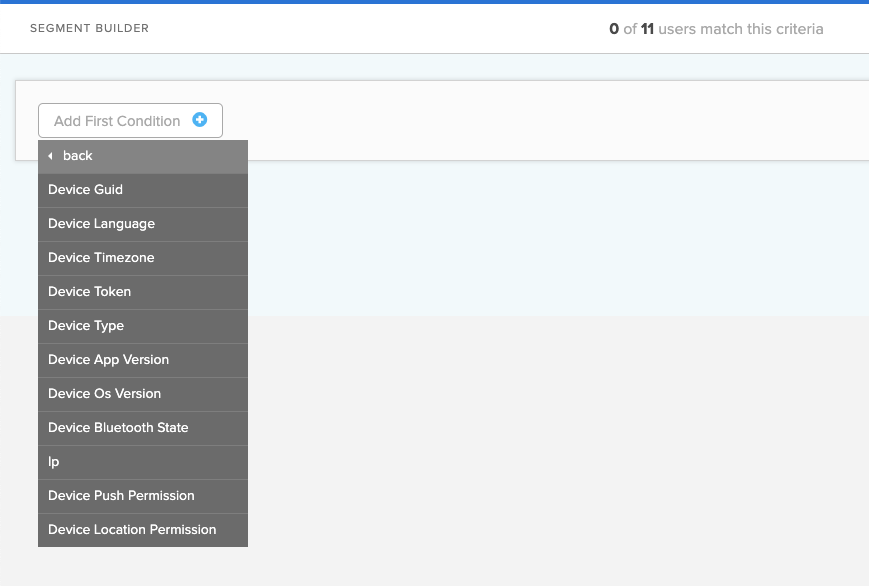
Choose either Device Push Permission or Device Location Permission. Each permission has the following values that you can use to add users to the segment.
| Title | Description |
|---|---|
| True | Users who have accepted the specified permission |
| False | Users who did not accept the specified permission. Only users who have specifically declined the permission will be included. |
| Not Set | Users who we do not have any data in relation to whether or not they accepted the permission. We may not have permission data for a number of reasons including: - The user may not be using a version of the app that supports the correct Pulsate SDK versions (see note at the top of this article) to send us permission data - The user may not have been asked yet if they want to accept the necessary permission |
