Overview of user device statistics
Device statistics will give you an overview of the different types of devices which your users are using as well as the configuration and permissions of your users.
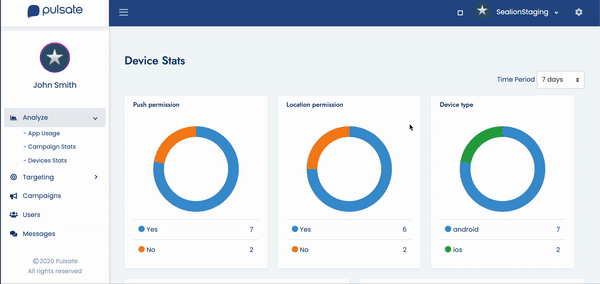
Device Stats Dashboard
| Stat Name | Stat Description |
|---|---|
| Push Permissions | Number of app users that have accepted/not accepted push notifications for your app. |
| Location Permissions | Number of app users that have accepted/not accepted location services for your app. |
| Device Type | Device type overview, Android vs iOS |
| Push Permissions Over Time | An overview of Push Permissions enabled over time. The graph shows 3 pieces of data: - Device Push - Push Opt-in - Combined To receive pushes, a single user must have both "Device Push" and "Push Opt-in" enabled. Combined is the total number of users who will receive pushes based on who has both "Device Push" and "Push Opt-in" both enabled |
| Location Permissions Over Time | Location permissions Enabled/ Disabled over time |
| Top OS Versions | List of device iOS on user devices |
| Language | List of languages on user devices |
| SDK Version | List of Pulsate SDK versions on user devices |
Selecting Time Period
Pulsate allows viewing device statistics for one day, one week or one month.
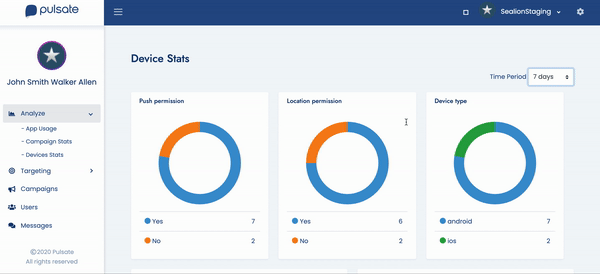
Please Note
Please note that permission data is only captured for apps that are using Android SDK version 2.16..0 or above or iOS SDK version 2.15.0 or above. If your organization is using an older version of our mobile SDK these figures will not be accurate. Please contact your app provider for more details.
Apps using older SDK versions will have higher than normal "no" rate as we capture these unknowns as "no" by default.
