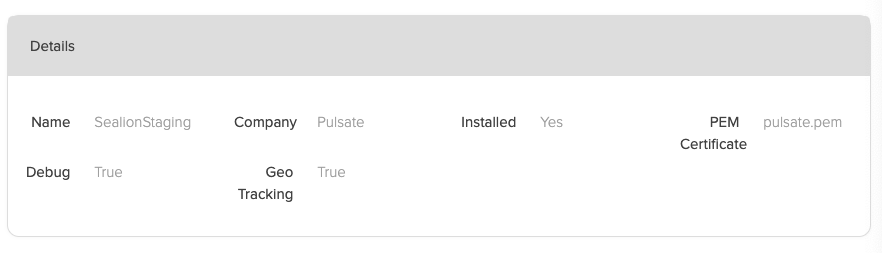App Settings allows managing Deeplinks, setting the currency, manage revenue settings, manage apple and firebase settings, manage global notification settings, activate APNS payload, webhooks configuration, View SDK details App ID, Key and Token.
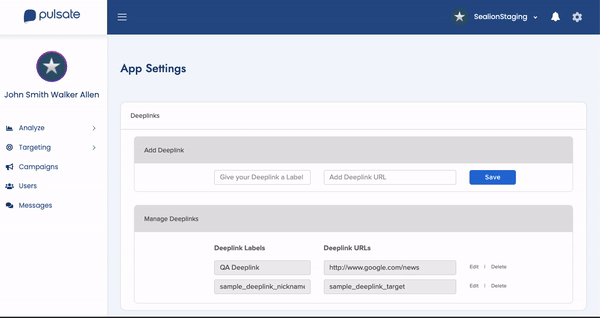
Add Deeplinks
Allows adding custom deep links. Read more about deep links
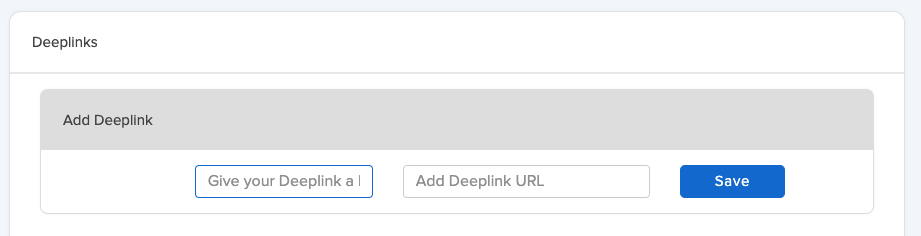
Master Currency
The Master Currency is the global currency for your app. This will be used for any revenue based events. This setting allows the user to select and save currency type.
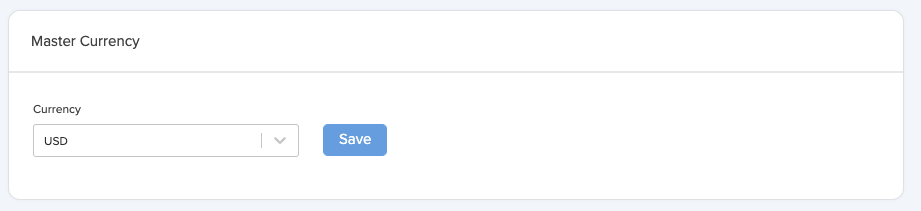
APP CONFIGURATIONS
Allows editing App name. Add/replace app image
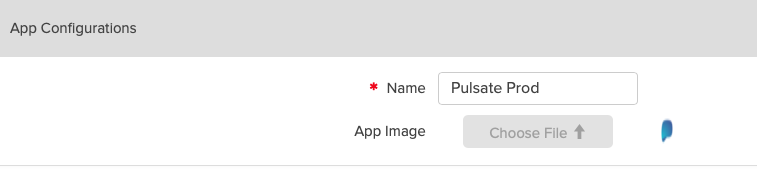
Average Revenue
These settings allow the user to setup a revenue event. To do this the event must exist within the system.
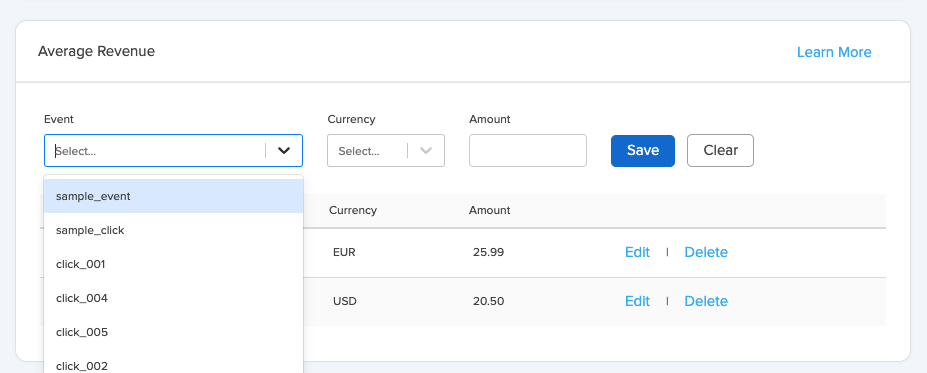
App Configuration
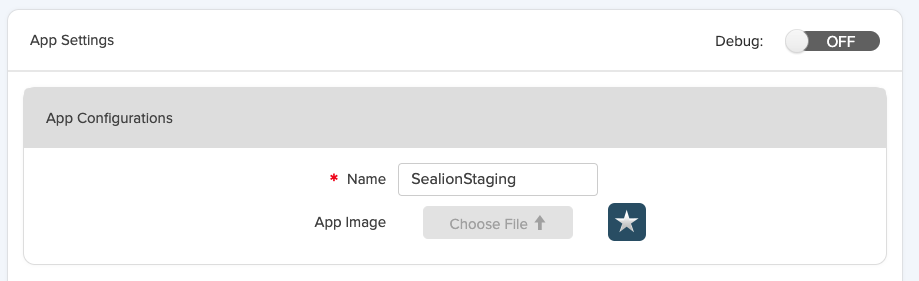
Apple Push Notification Service(APNS)
Allows uploading apple PEM file to enable Apple Push Notifications Service. To upload the file click Choose File button, select the PEM file and click OK.
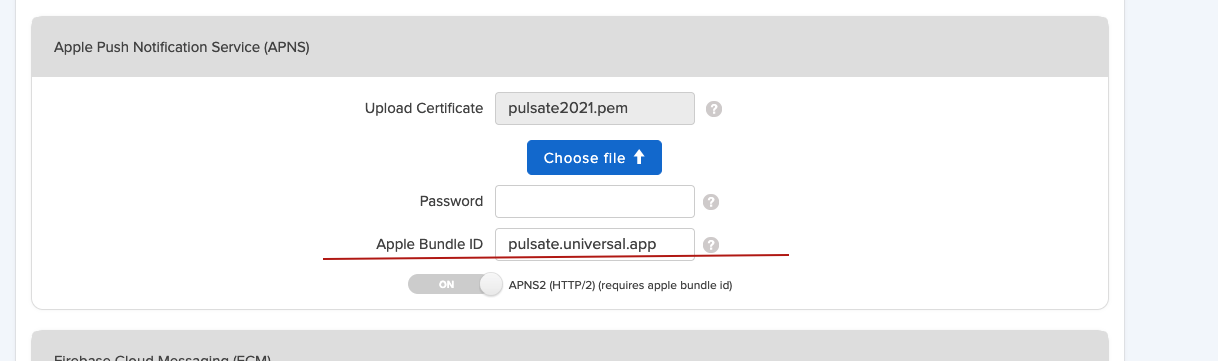
Apple Bundle ID
PLEASE NOTE APPLE BUNDLE ID REQUIRED
From 31/03/2021 Apple moves to HTTP/2-based Apple Push Notification service and no longer support the legacy binary protocol after this date.
Bundle ID accessible by app developers. To locate the Bundle ID open your iOS Project in xCode click on Project Name -> General -> Bundle Identifier.
Firebase Cloud Messaging(FCM)
Allows adding Firebase Cloud Messaging (FCM) key and ID to enable push notification service on android devices. Insert Key and ID provided by FCM portal.
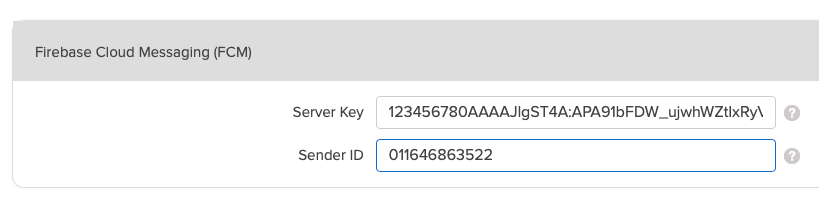
Global Notification Setting
Here you can assign global limits to notifications within Pulsate. This will limit the number of campaigns the system will send to your users in a predefined time period. Setting this will help limit overlapping campaigns sending too many notifications to users.
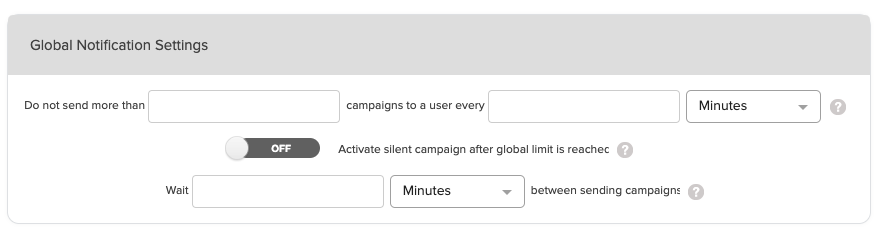
APNS Payload
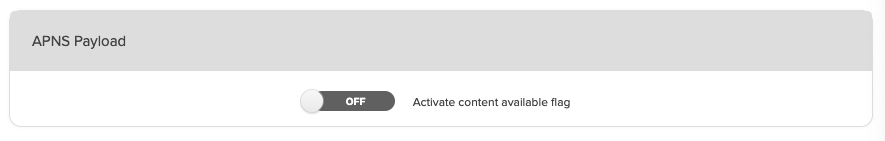
Webhooks
We currently have webhooks available to POST requests to a predefined endpoint when a user enters a geofence.
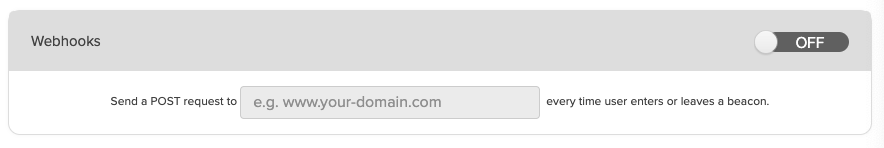
Push Notifications
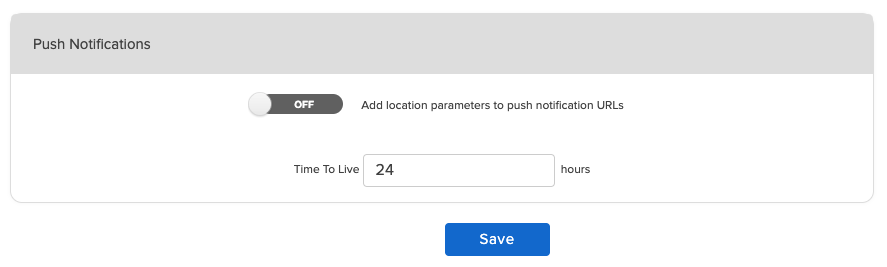
SDK Connect
Here you can retrieve your private SDK connection details. You will need to incorporate these into your app to allow it connect to Pulsate
It shows App SDK ID, App SDK Key and App SDK Access Token.
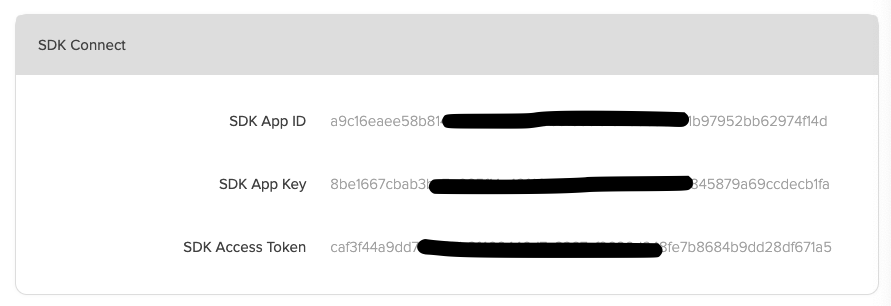
Details
General information about the app. It shows app name, company name, if the app installed, PEM certificate name, app mode and GEO tracking status.
These details are for system informational purposes and can be ignored.