Overview
The first thing you probably want to know when you send a campaign is how many people the campaign was sent to and how many people opened it. Pulsate displays a number of stats so that you can see at a glance how successful your campaign has been. The purpose of this guide is to outline what each of those statistics means so that you get a better understanding of how your campaign is performing.
The Campaign Stats page can be accessed by clicking on the 'View' button in the Report column on the Campaign Stats view (under the Analyze tab in the left navigation panel) and the Campaign list-view.
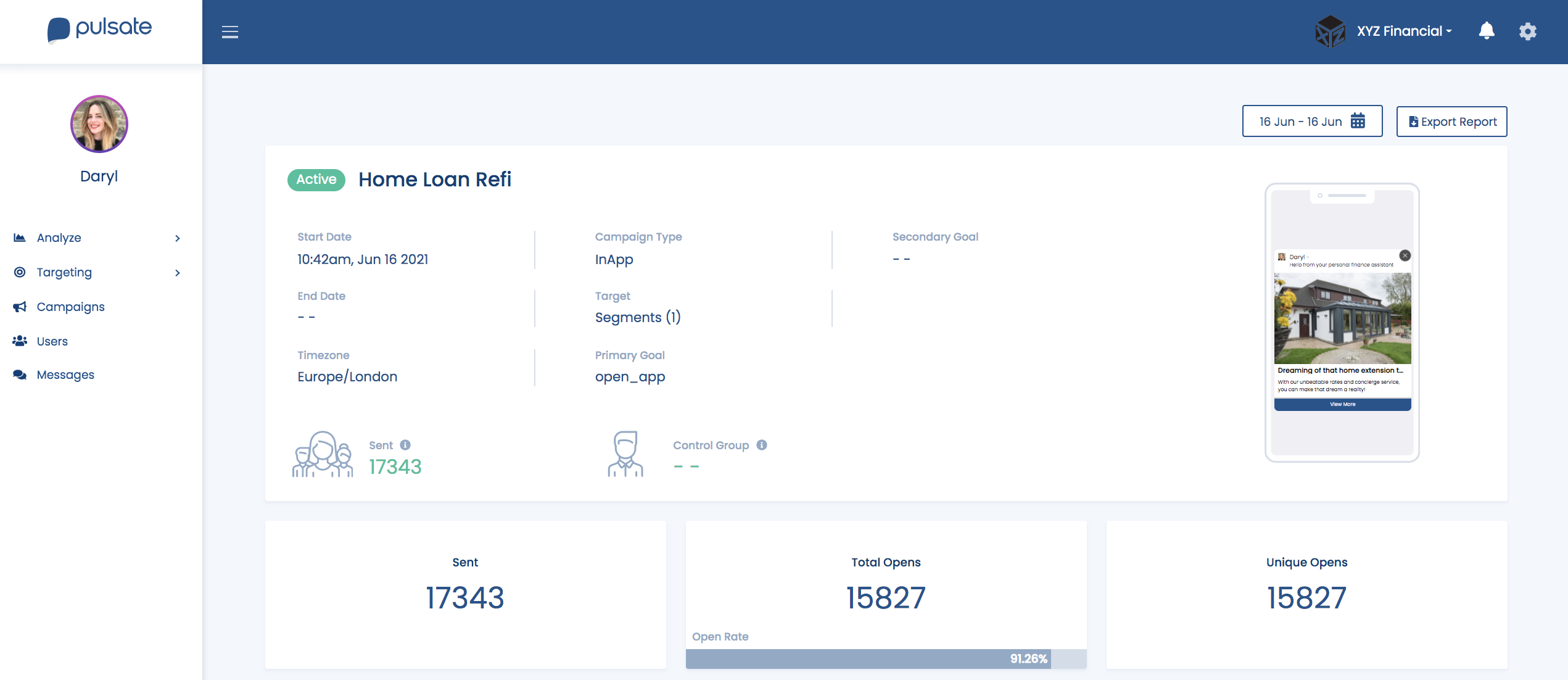
Campaign Statistics divided into four parts:
Campaign Statistics Dashboard, Campaign Statistics (Tiles), Campaign Performance, Goals Performance

Campaign Statistics Dashboard
Each Campaign has a main dashboard that shows, Campaign Status, Campaign Name, Campaign Start Date, Campaign End Date, Campaign TimeZone, Campaign Type, Target, Campaign Primary Goal, Campaign Secondary Goal, Sent, Control Group and device Emulator
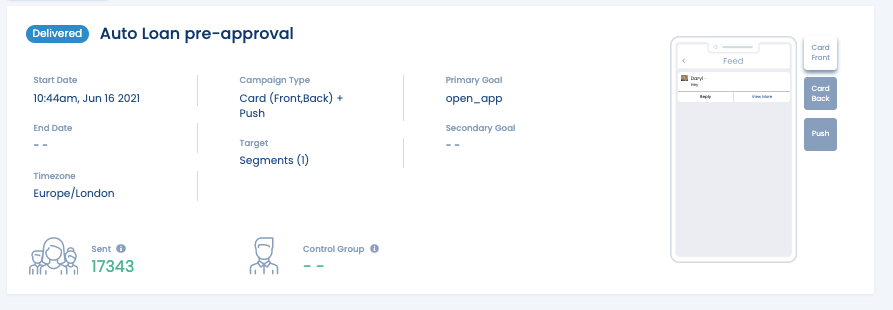
| Statistics Name | Statistics Description |
|---|---|
| Campaign Status | The current campaign status. Scheduled/Active/Paused/Delivered |
| Campaign Name | It shows the campaign name |
| Start Date | Campaign start date and time |
| End Date | Campaign end date and time (optional if selected) |
| Timezone | The TimeZone of the campaign created |
| Campaign Type | Campaign type (Push, In-app, Card, SMS, Email) |
| Target | Options chosen in the Target sections (Segment, Geofence, Beacon, Event) |
| Primary Goal | Primary conversion goal for the campaign |
| Secondary Goal | Secondary conversion goal for the campaign (optional, if selected) |
| Sent | The number of sent campaigns |
| Control Group | Control group the percentage of users who will not receive the campaign (optional if selected) |
| Device Emulator | That shows how the campaign would look on the user device |
Campaign Statistics (Tiles)
Each campaign has its own statistics.
Push Campaign
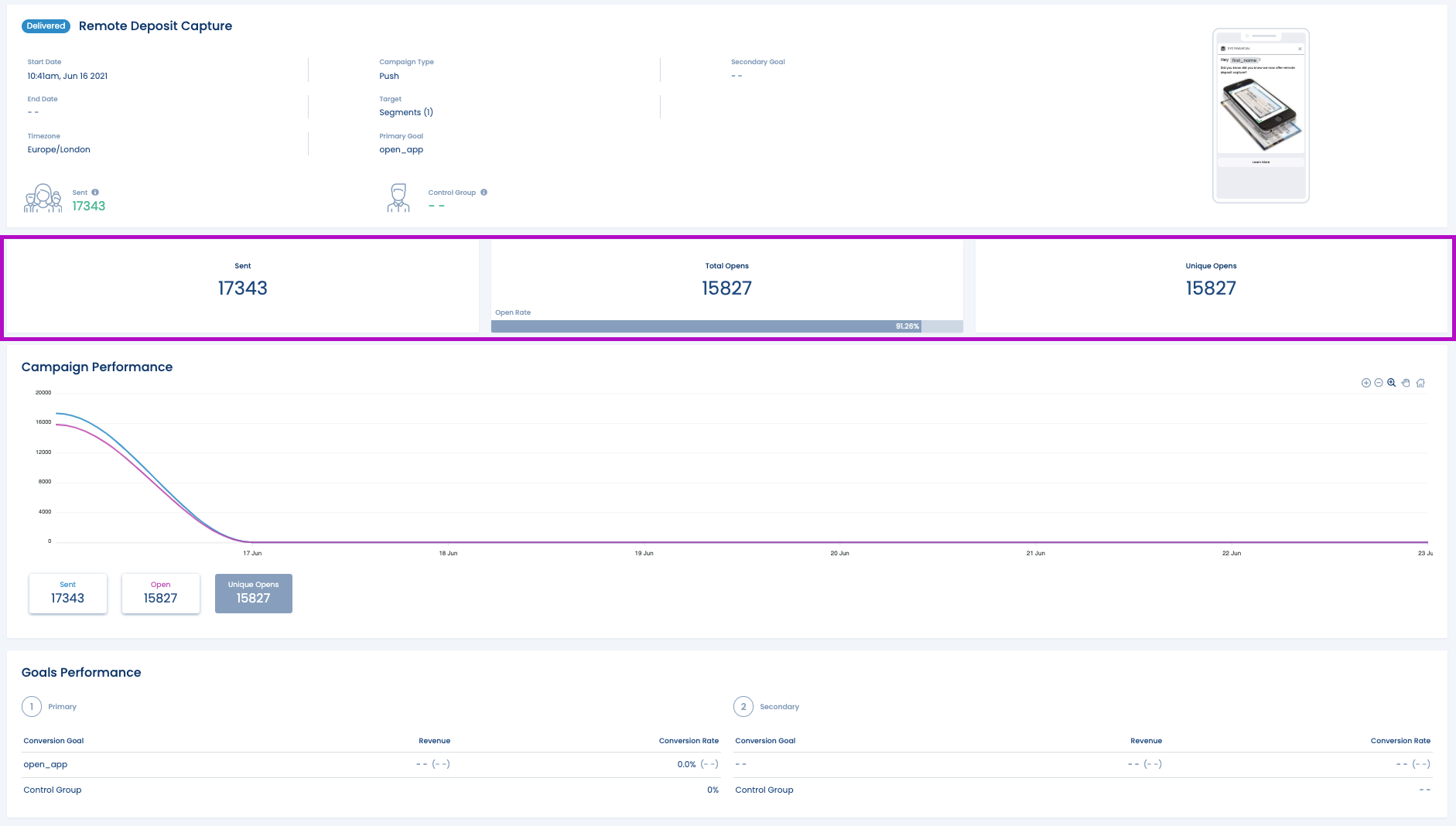
| Push Stats Name | Push Stats Description |
|---|---|
| Sent | Total number of unique campaigns sent |
| Total Opens | Total number of campaign interactions |
| Total Open Rate | Percentage of the total sent vs total open |
| Unique opens | The total number of the unique campaign opens |
In-App Campaign
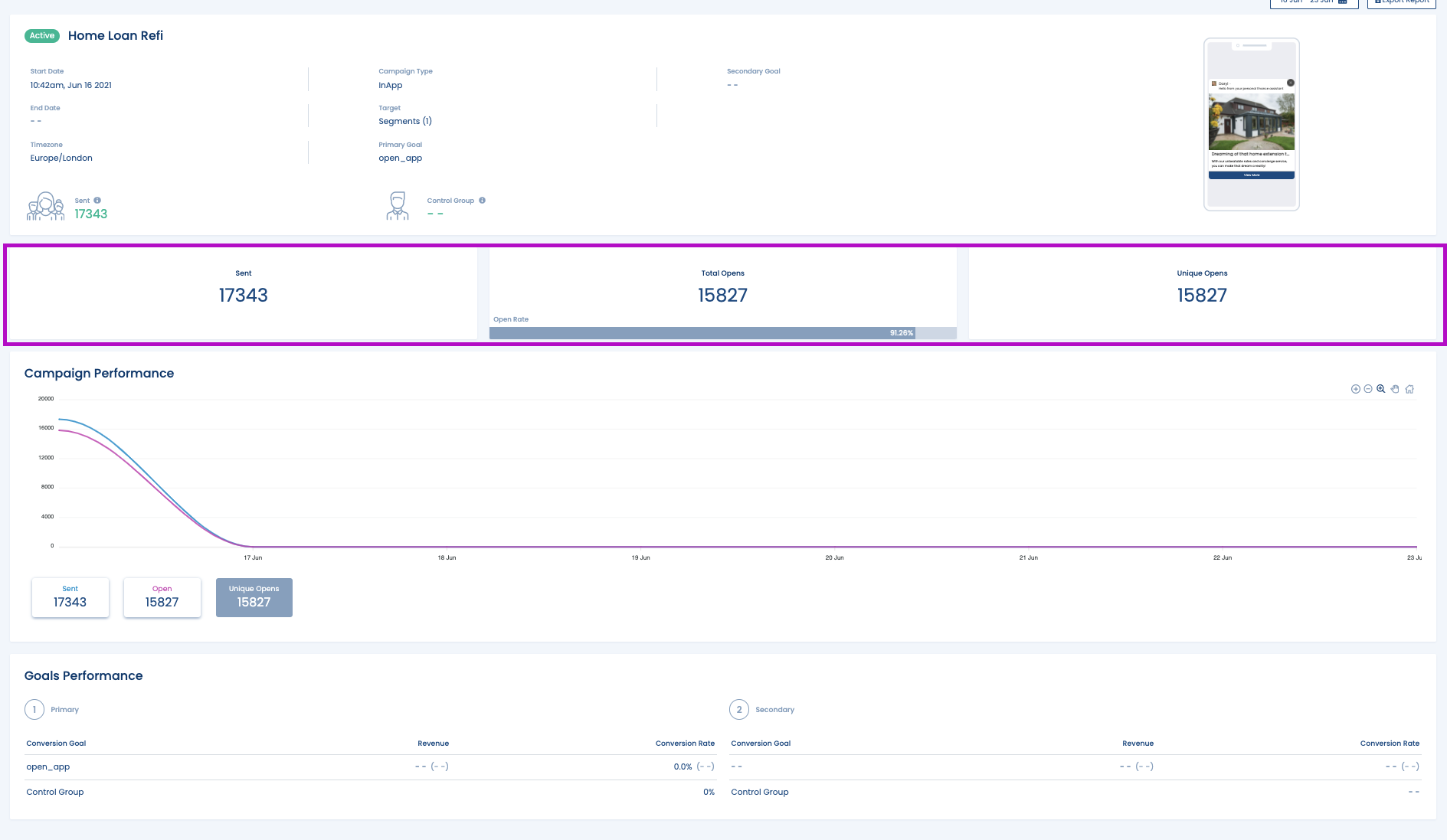
| In-App Stats Name | In-App Stats Desciption |
|---|---|
| Sent | Total number of unique campaigns sent |
| Total Opens | Total number of campaign interactions |
| Total Open Rate | Total opens divided by total sends |
| Unique opens | The total number of the unique campaign opens |
Card (appears in the feed)
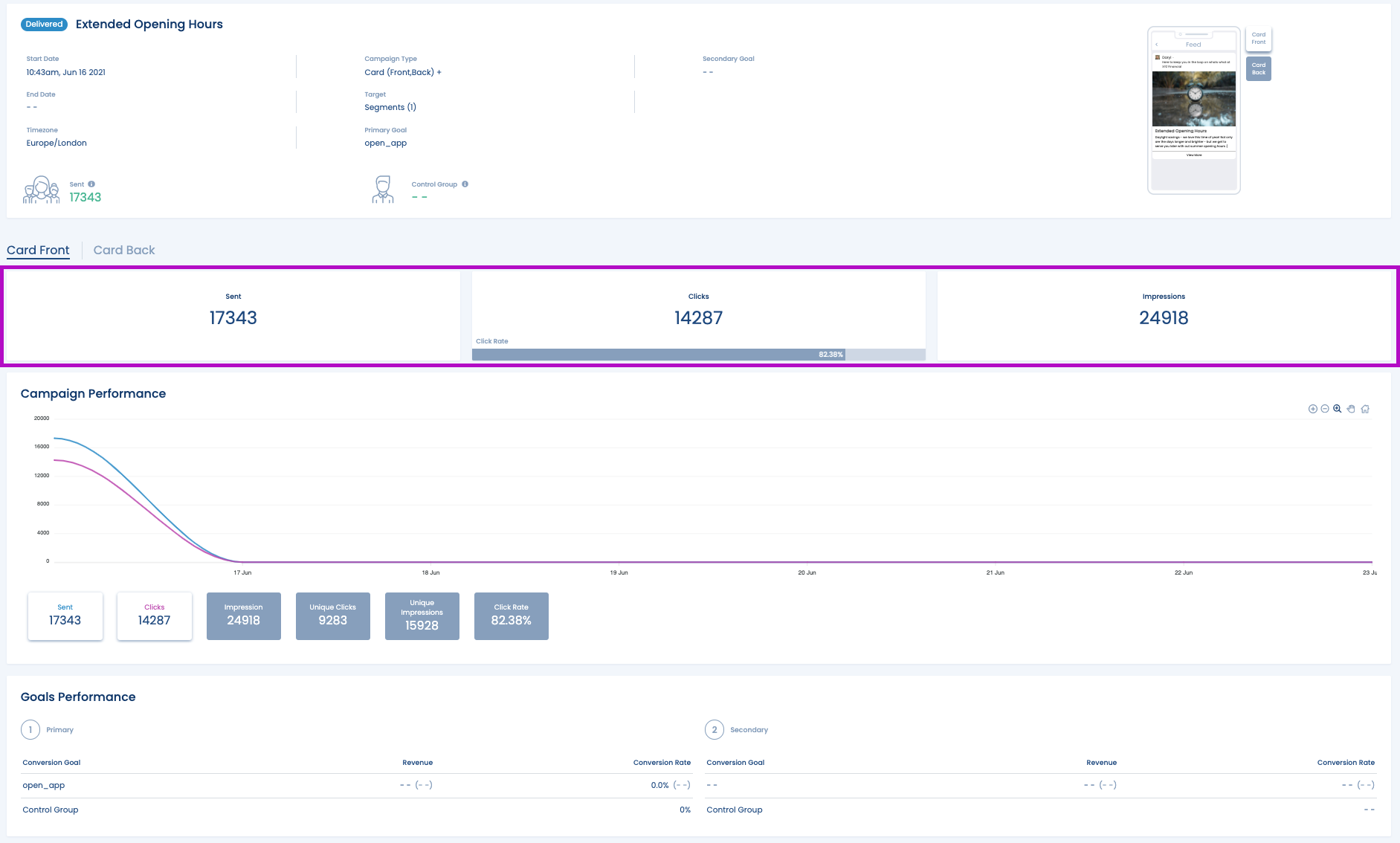
| Card Stats Name | Cad Stats Description |
|---|---|
| Sent | Total number of unique campaigns sent |
| Total Opens | Total number of campaign interactions |
| Total Open Rate | Total opens divided by total sends |
| Unique opens | The total number of the unique campaign opens |
Card + Push Campaign
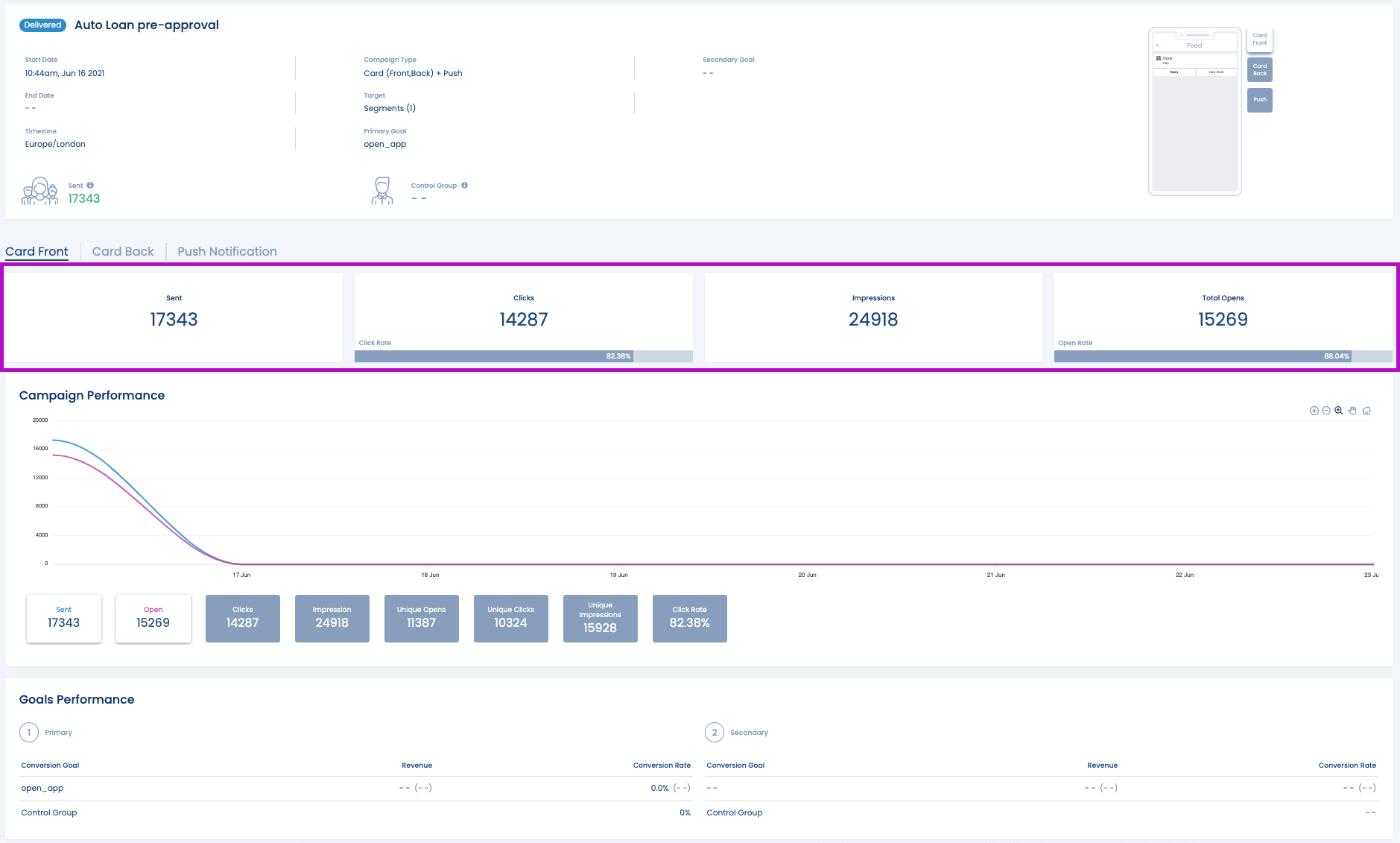
| Card+Push Stats Name | Card+Push Stats Description |
|---|---|
| Sent | Total number of unique campaigns sent |
| Clicks | Total number of campaign clicks |
| Clicks Rate | Total clicks divided by total opens |
| Impressions | Total number of campaign impressions |
| Total Opens | Total number of campaign interactions |
| Open Rate | Total opens divided by total sends |
Card + In-App Campaign
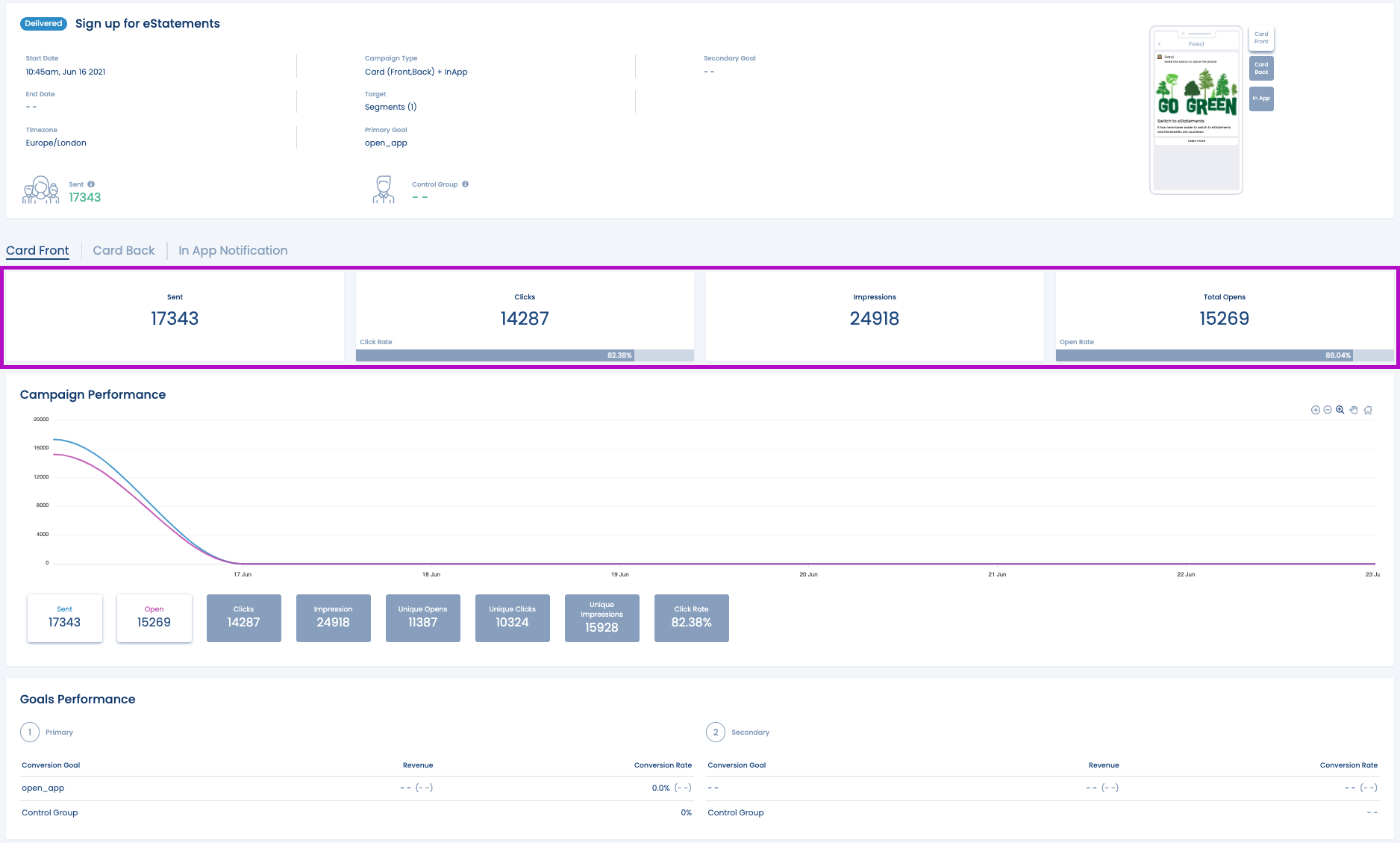
| Card+InApp Stats Name | Card+InApp Stats Description |
|---|---|
| Sent | Total number of unique campaigns sent |
| Clicks | Total number of campaign clicks |
| Clicks Rate | Total clicks divided by total opens |
| Impressions | Total number of campaign impressions |
| Total Opens | Total number of campaign interactions |
| Open Rate | Total opens divided by total sends |
Campaign Performance
Push Campaign
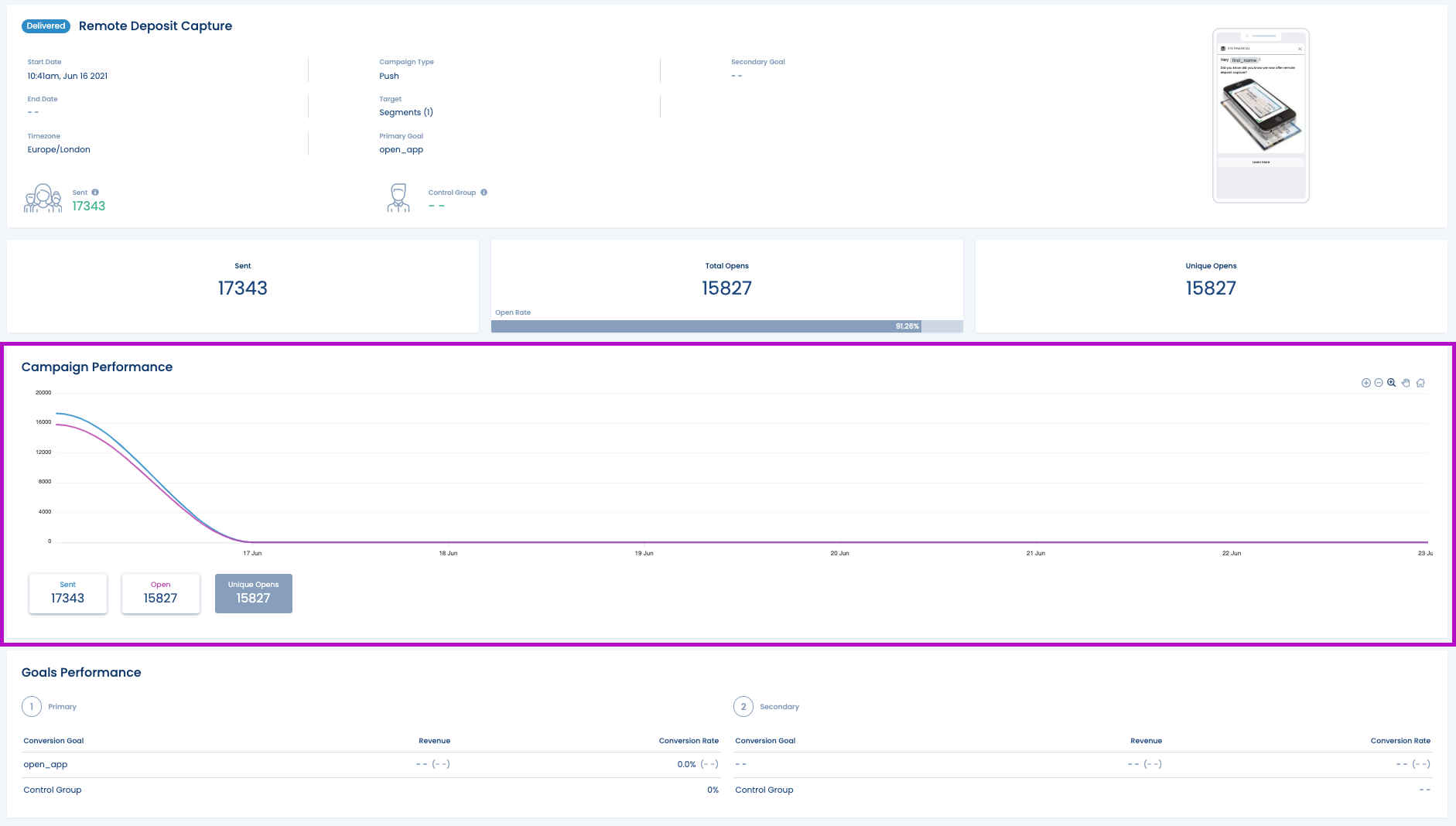
| Push Stats Name | Push Stats Description |
|---|---|
| Sent | Total number of unique campaigns sent |
| Open | Number of campaign interactions |
| Unique Opens | The total number of the unique campaign opens |
In-App Campaign
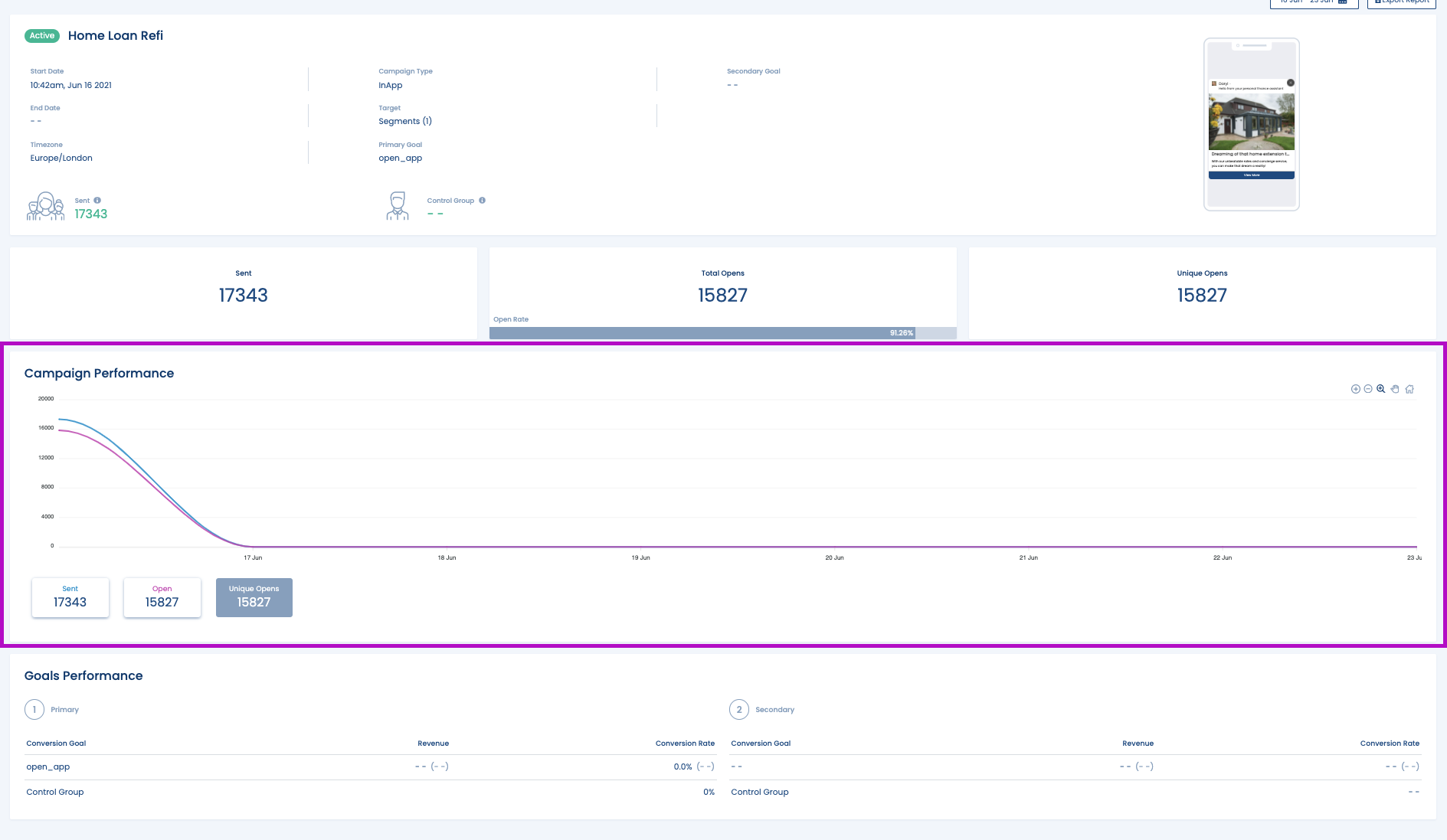
| InApp Stats Name | InApp Stats Description |
|---|---|
| Sent | Total number of unique campaigns sent |
| Open | Number of campaign interactions |
| Unique Opens | The total number of the unique campaign opens |
Card (appears in the feed)
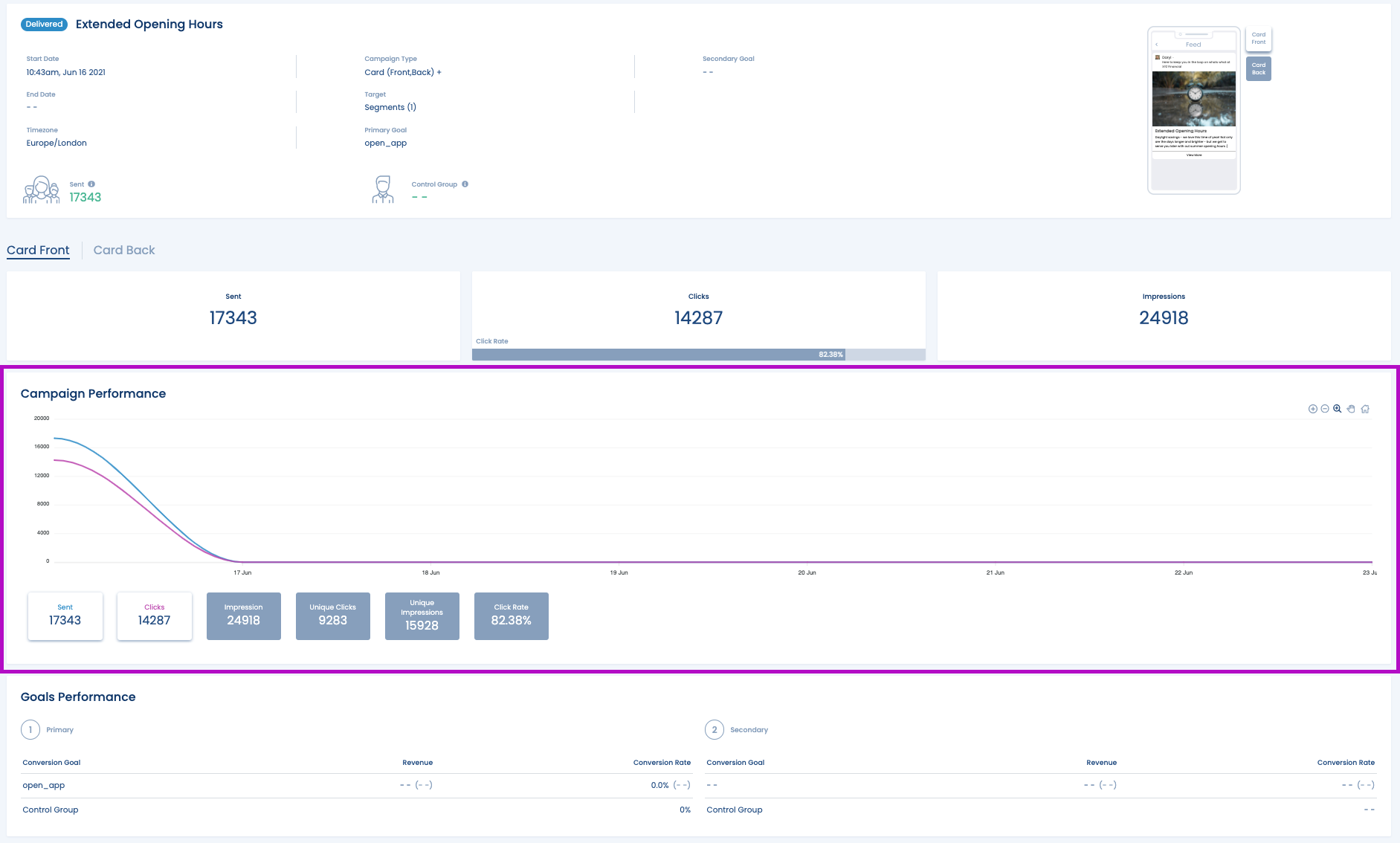
| Card Stats Name | Card Stats Description |
|---|---|
| Sent | Total number of unique campaigns sent |
| Clicks | Total number of campaign clicks |
| Impressions | Total number of campaign impressions |
| Unique Clicks | Total number of unique clicks |
| Unique Impressions | Total number of unique impressions |
| Click Rate | Total clicks divided by total opens |
Card + Push Campaign
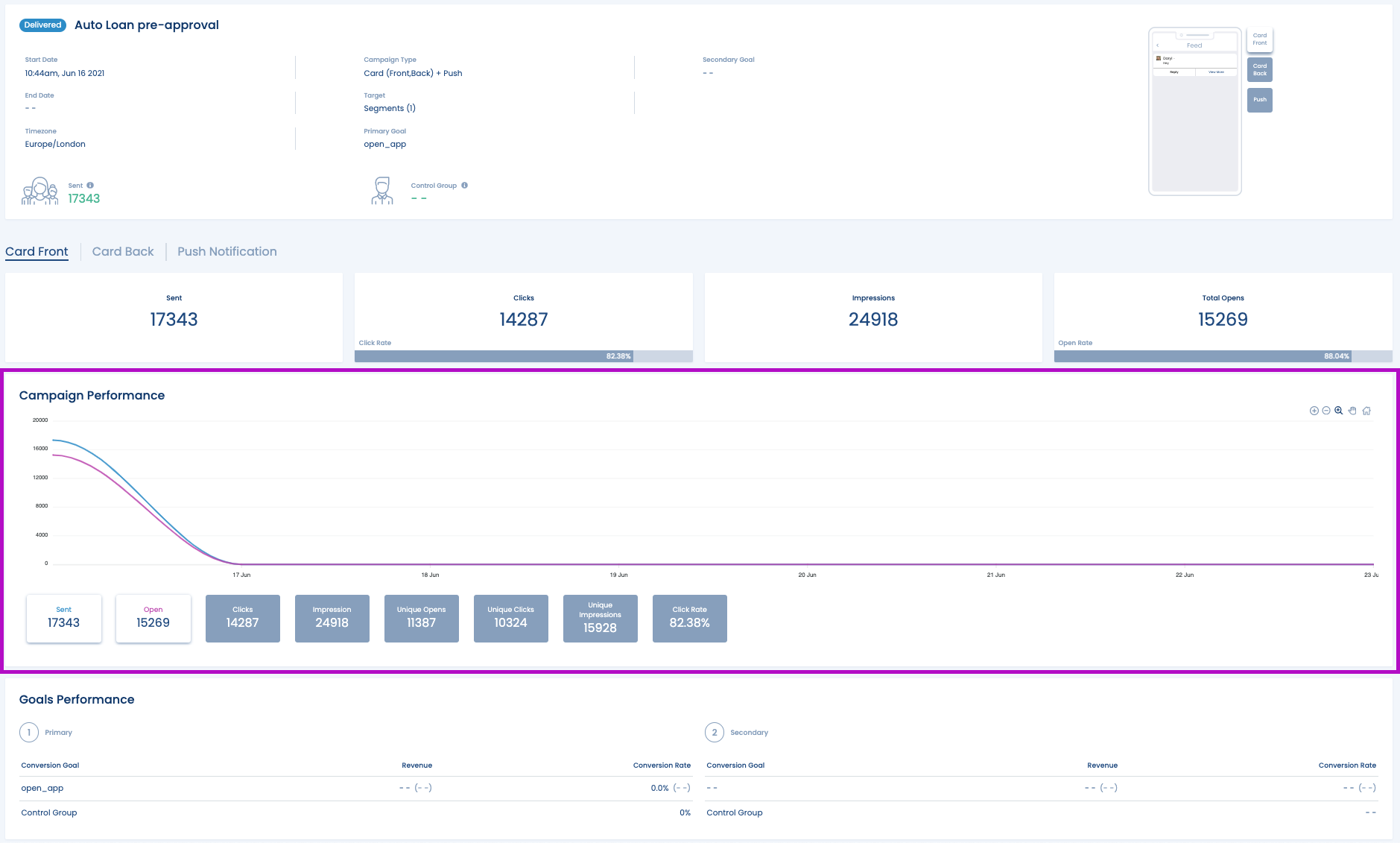
| Card+Push Stats Name | Card+Push Stats Description |
|---|---|
| Sent | Total number of unique campaigns sent |
| Open | Number of campaign interactions |
| Clicks | Total number of campaign clicks |
| Impressions | Total number of campaign impressions |
| Unique Opens | The total number of the unique campaign opens |
| Unique Clicks | Total number of unique clicks |
| Unique Impressions | Total number of unique impressions |
| Click Rate | Total clicks divided by total opens |
Card + In-App Campaign
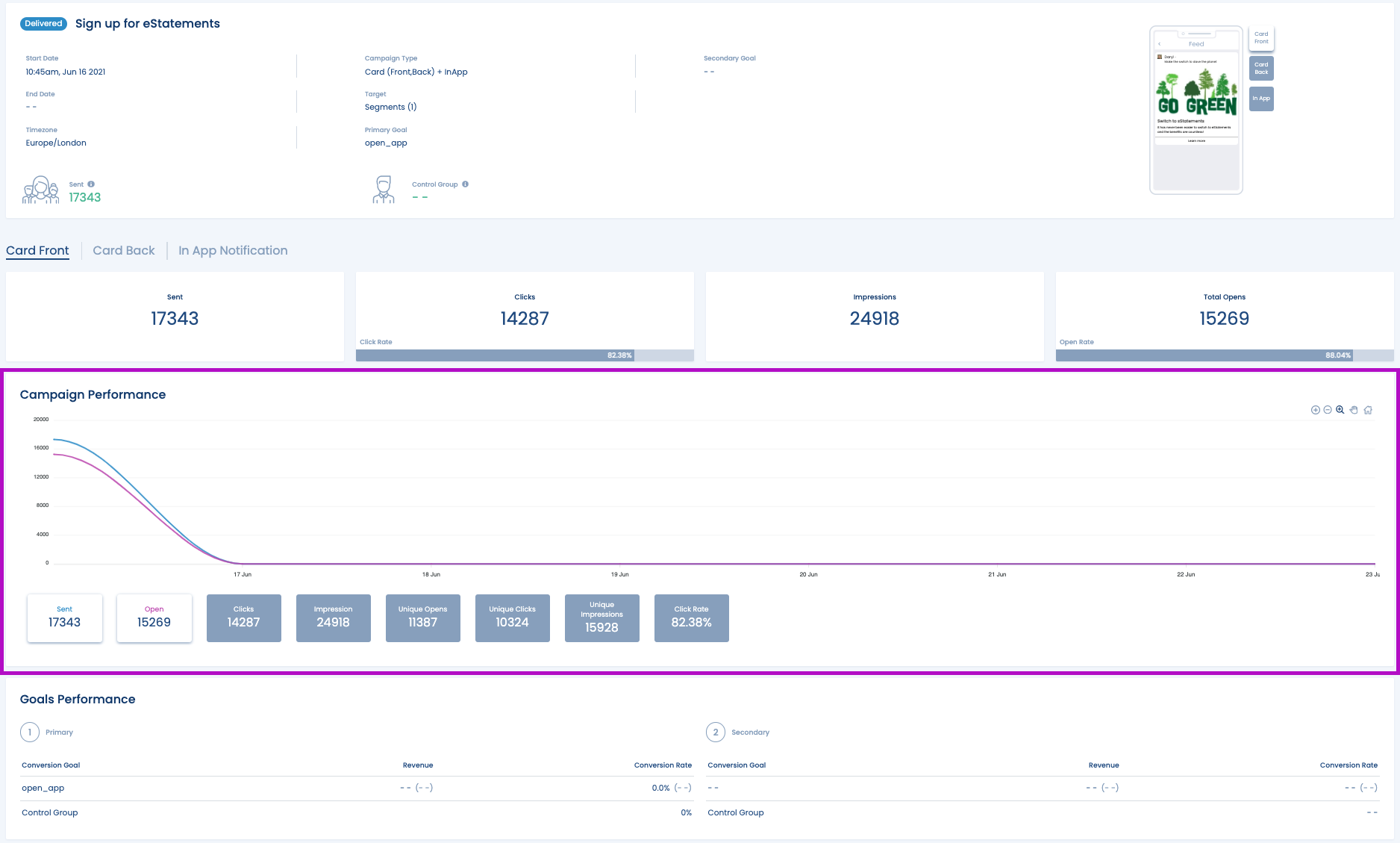
| Card+InApp Stats Name | Card+InApp Stats Description |
|---|---|
| Sent | Total number of unique campaigns sent |
| Open | Number of campaign interactions |
| Clicks | Total number of campaign clicks |
| Impressions | Total number of campaign impressions |
| Unique Opens | The total number of the unique campaign opens |
| Unique Clicks | Total number of unique clicks |
| Unique Impressions | Total number of unique impressions |
| Click Rate | Total clicks divided by total opens |
Goals Performance
Each Campaign Push Campaign, In-App Campaign, Card (appears in the feed), Card + Push Campaign and Card + In-App Campaign has performance goals

| Name | Description |
|---|---|
| Conversion Goal | Name of the conversion goal |
| Conversion Rate | The number of times a goal was completed divided by the number of users who had the opportunity to complete the goal |
| Secondary Conversion Goal (Optional, If Selected) | Name of the conversion goal |
| Secondary Conversion Rate (Optional, If Selected) | The number of times a goal was completed divided by the number of users who had the opportunity to complete the goal |
| Control Group | Percentage of total potential recipients who won't receive the campaign |
