Allows Create/Delete/View Installed apps
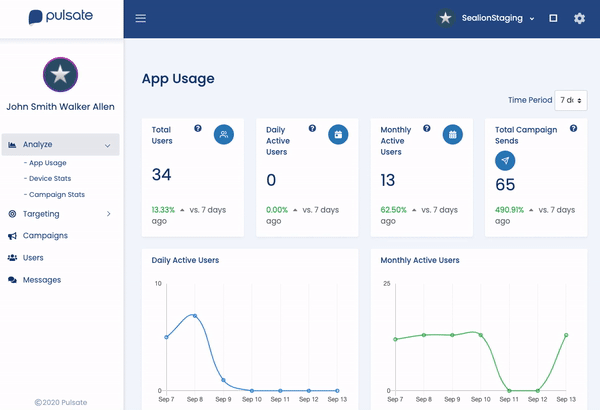
Viewing all apps using pulsate
You can see all of your current apps that are either in production or development mode that are using Pulsate.
Adding a new app
If you need to add a new app you can create one from the app manager console as shown below.
After you select 'add a new app' a new window will open as shown below that requires insert app name, select company, upload Apple PEM certificate, insert Firebase Server Key and select production or development mode.
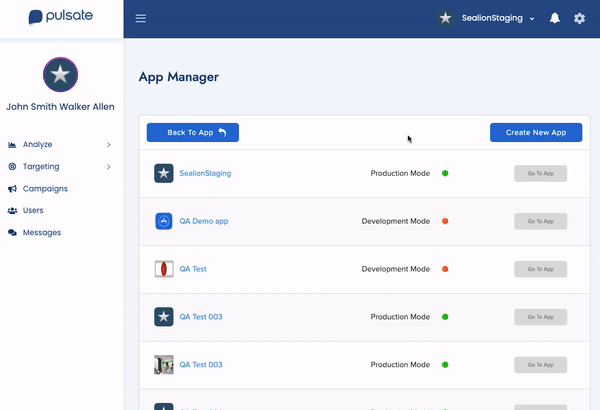
(See Pulsate iOS Setup for generating and installing .pem certificates)
Delete the app
To delete the app, open the app manager, hover over the app you wish to delete. Remove icon will appear beside the app name. Click on it. A new modal will open to confirm if you really want to delete the app. Click Delete. The app will be permanently deleted.
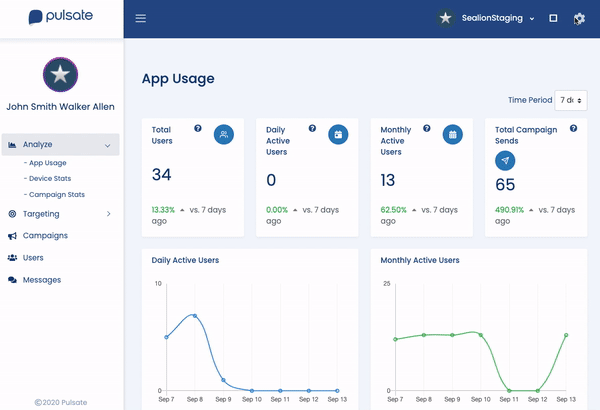
Warning
When you delete an app it can not be undone
