Developers can add an additional button in the Pulsate Feed. The button will appear in the main Feed Toolbar in the right corner. In this example we want to add a "?" icon that will open a new screen on click.
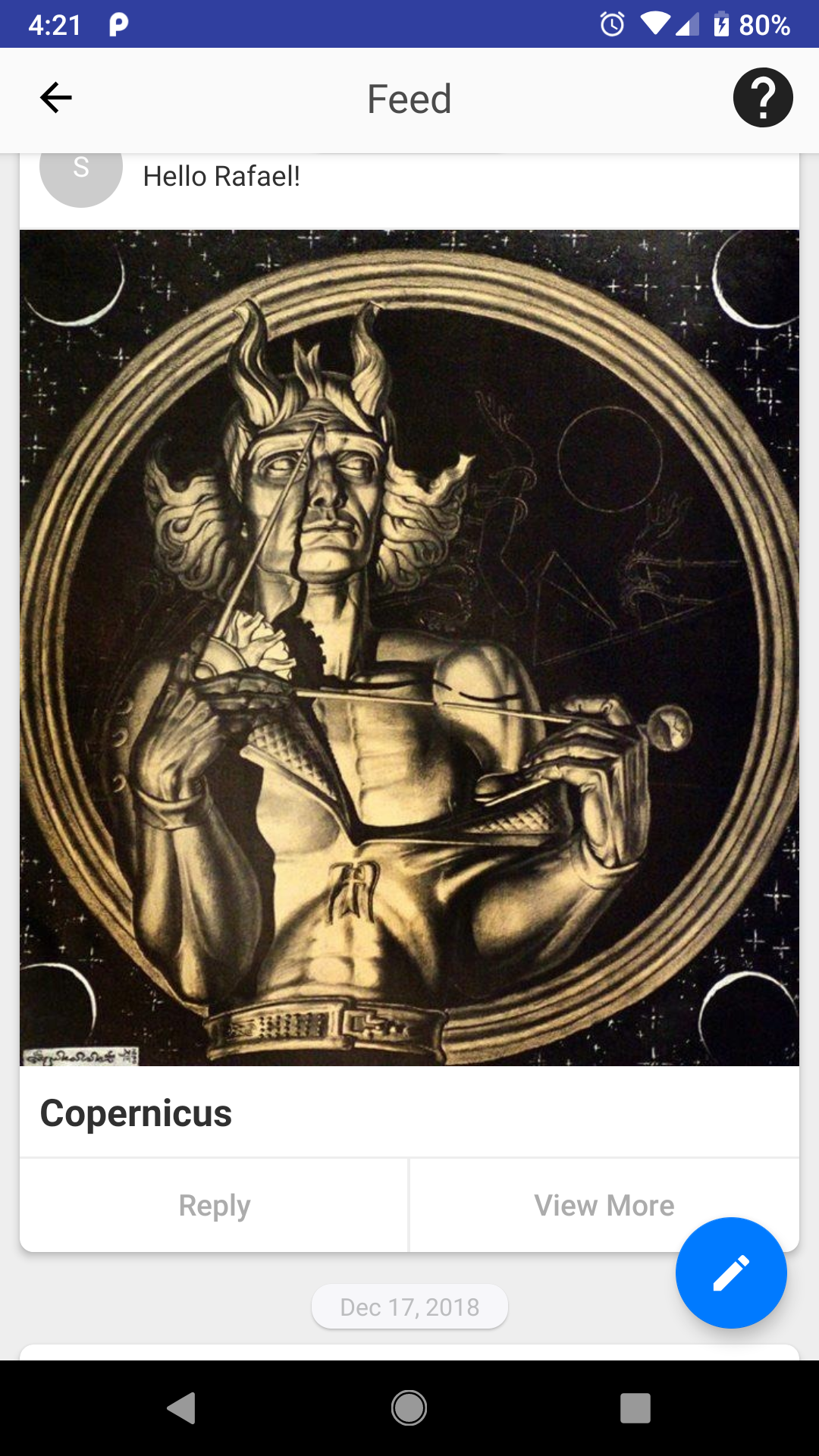
To add this button you need to add a new drawable called "ic_pulsate_inbox_toolbar_right_button" and call the setOnInboxRightButtonClickListener method and pass an OnClickListener. This should be done in the Application class under onCreate().
class PulsateDemoApp : Application() {
override fun onCreate() {
super.onCreate()
val pulsateManager = PulsateFactory.getInstance();
pulsateManager.setOnInboxRightButtonClickListener {
navigateToHelpFragment()
}
}
}
