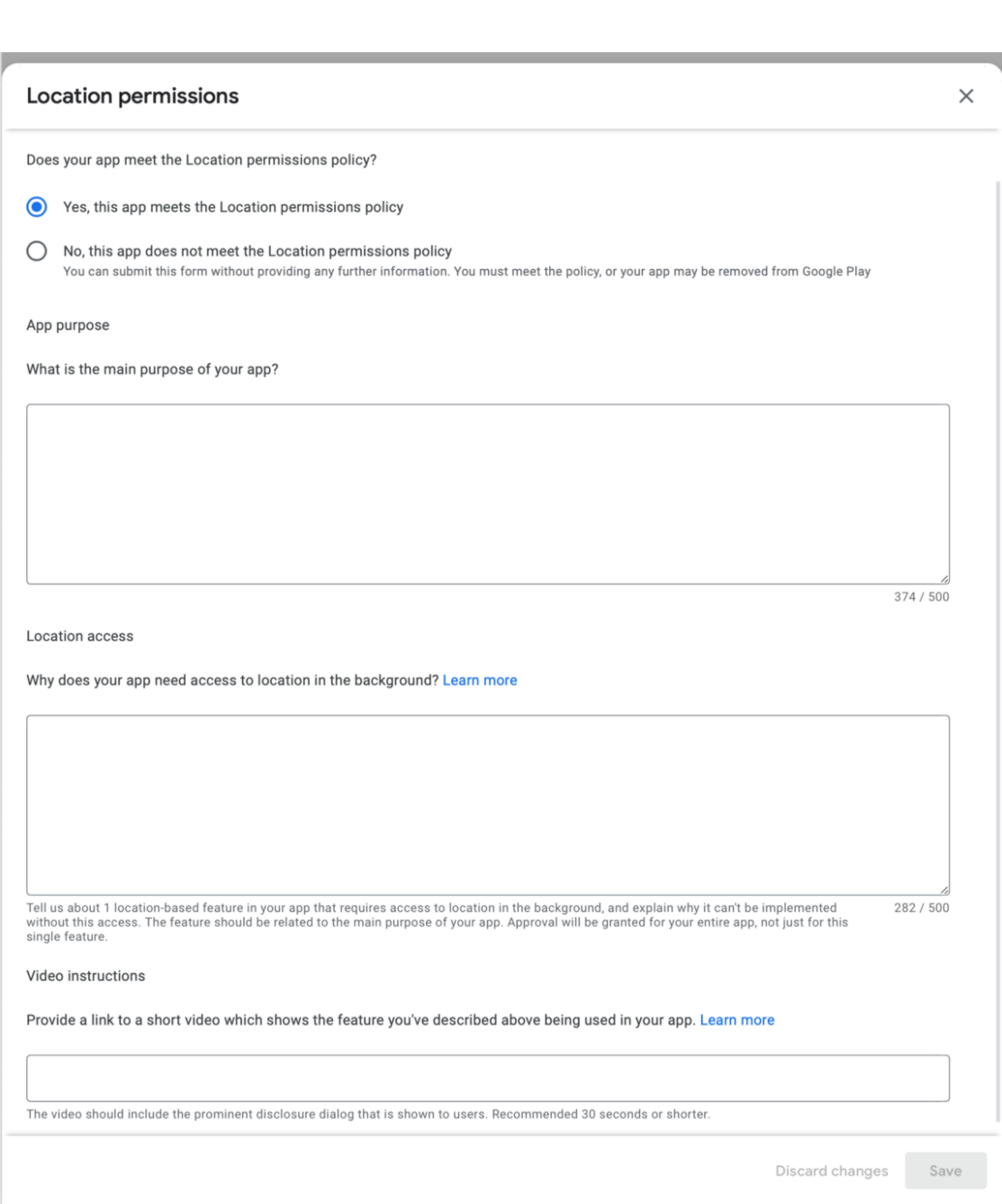This guide will help you understand the google location permission approval process. Background location permission setting is a sensitive setting by google and therefore your app will require to be approved by Google to obtain such permissions.
Google Play Store
STEP 1
Login to the Google Play store Portal. When there, you will scroll down to the “Policy” section and click “App Content”. Here you will see the following sections
“App access”
“Sensitive app permissions”
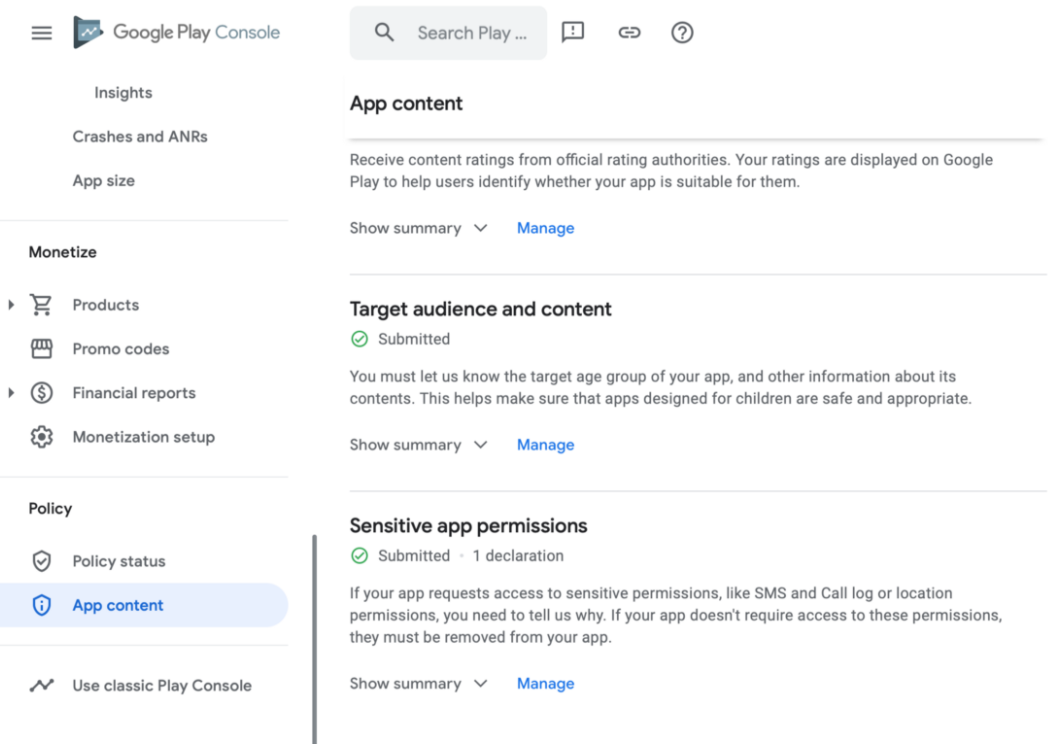
STEP 2
If your app requires user login, you must use this section to describe to the Google reviewer how to login to your app. This will allow them to review your Background location permission flow as part of the validation process.
Under "App Access": Select “All or some functionality is restricted”
Click + Add new instructions
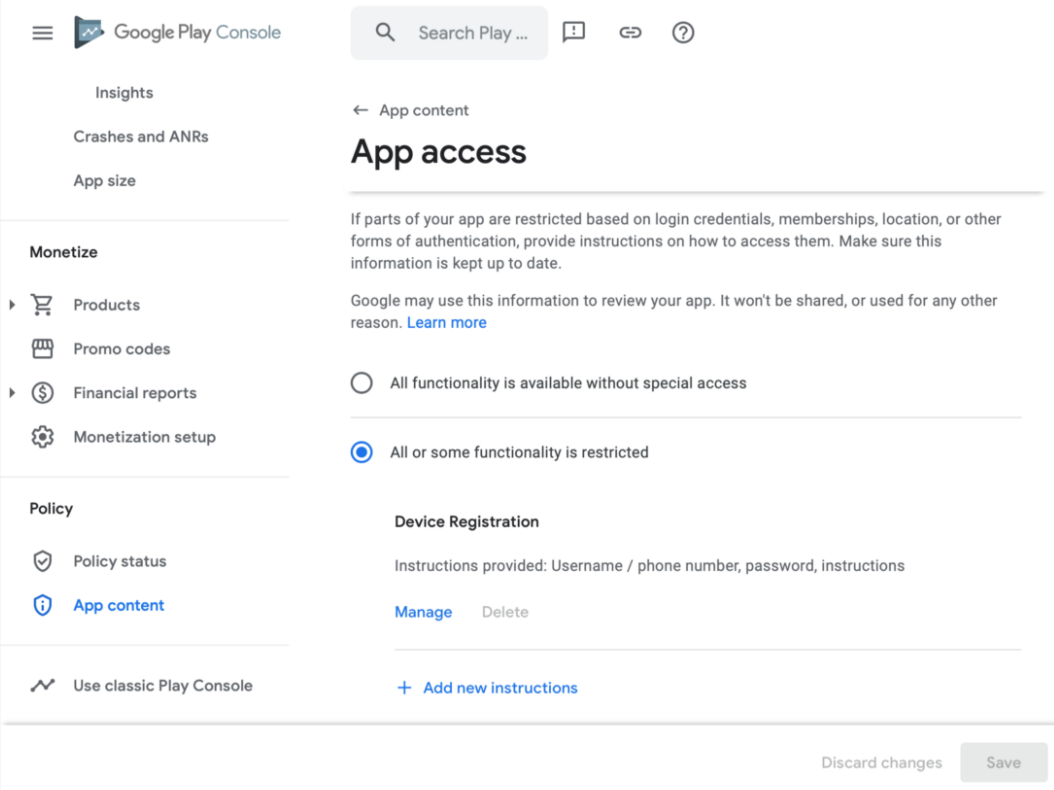
STEP 3
Here you will describe to the Google reviewer how exactly to login to your app. Please create an account in your system which will not have access to any sensitive information relating to real customers. If registration is required, or there are any other special instructions - Please populate these in the "Any other Instructions" text box.
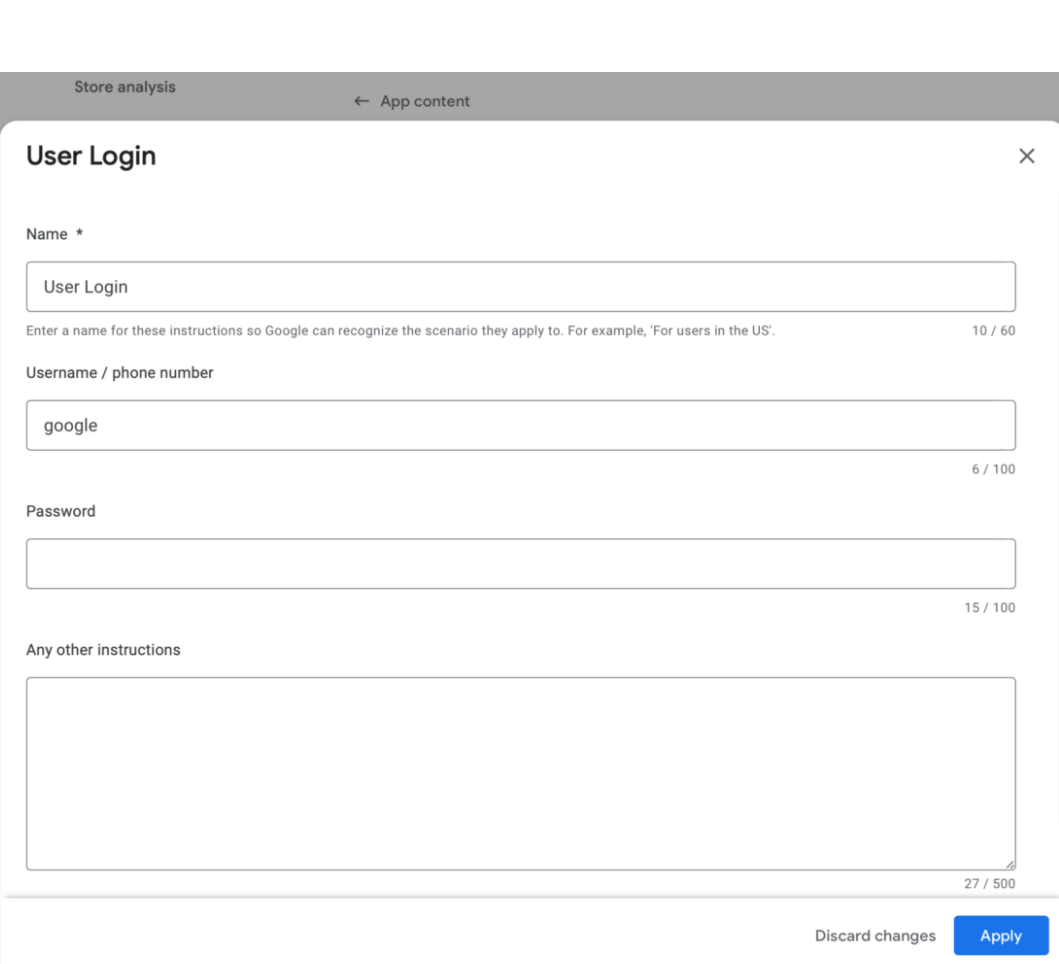
STEP 4:
Select “Yes, this app meets the Location permissions policy”. You must clearly and accurately define what the purpose of your app is and why it requires background location permissions.
You will need to create a short video (30s or less) describing how to login to your app and invoke background location access.
Example Form:
"What is the main Purpose of your app?"
Our application is a banking application which allows our end users to manage their day to day banking and related services. The application includes functionality to view bank balances, apply for loans, engage with customer support. The app supports bi-directional communication mechanisms between the customer and the financial institution, not related to customer service, customer support and product marketing purposes.
"Why does your app need access to location in the background?"
Access to location will enable the financial institution to engage with their customers in a more efficient way. Three main categories of Banking Application Support, Traffic Management, Branch Traffic and Drive Thru Management
- Banking Application Support:
Help customers with incomplete applications by inviting them to their closest branch for additional 121 support
- Traffic Management
Keep customers informed of branch closures only when they are close by and need help
- Branch Traffic
Many banking branches are open for appointments only. Location service allows the app to direct customers to appointment booking system upon arrival at branch
- Drive-Thru Traffic Management
Customers save time by encouraging them to prepare for the teller while they wait in line at the drive thru or redirect to branch or online banking for other services like remote check deposit or digital loan applications.