Before you can use any Pulsate endpoints, you will need to generate an API token {my_admin_api_token}. This token can then be used for all of the Pulsate apps on your account.
To generate an API token, click on the settings cog on the top right hand corner of the Pulsate CMS and click on Account Settings.
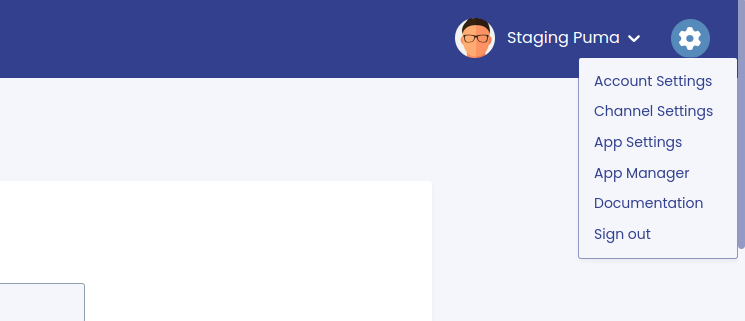
Scroll down the page now to the API Connection section and you can click on Generate New to generate an API Token for this account. If you have already generated a token, you can also generate a new token to replace it. However, please note that if you generate a new token, the previous token will no longer work.
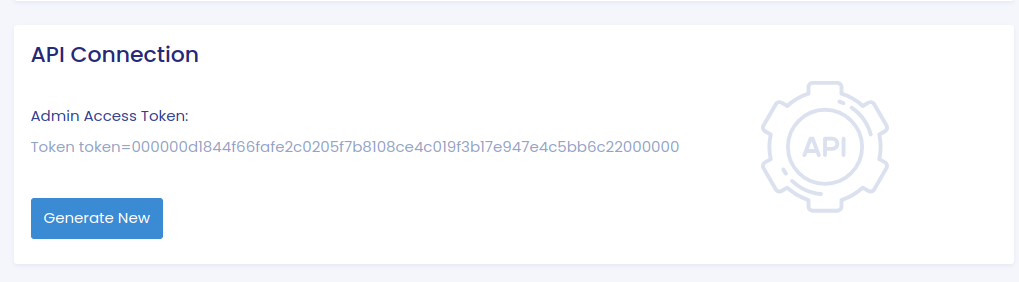
You can use this token to use API endpoints for any Pulsate app on your account. To check what Pulsate apps are on your account, click App Manager.
